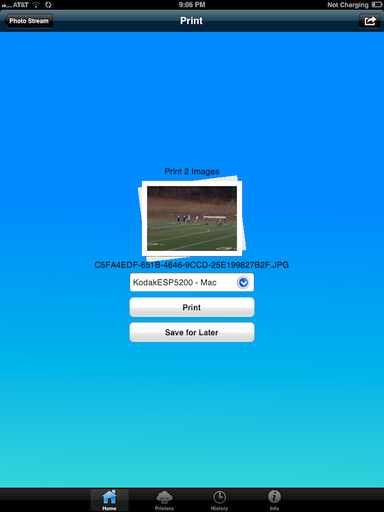gCloud Print
gCloud Print is a revolutionary app that allows you to print documents and images directly from your iPad or iPhone to any printer via Google's CloudPrint technology. Unlike other printing solutions that require special compatible printers and only works over local networks, gCloud Print enables printing to ANY print, from ANYWHERE!
Free your documents!
Print documents to your office on your way to work and have them waiting there when you arrive. Print that great picture you just took at the beach, right to your home printer. And with CloudPrint technology, you can print to printers that have been shared with you by your friends and family.
© 2012 Timothy Alosi
- Print Documents and Images from other apps on your device via the "Open In..." (iOS) or "Share" (Android) menu.
- Print PDF files and images directly from Safari (iOS only)
- Browse and print images from your Photo Library and Camera Roll
- Set print options for your print jobs such as color and landscape printing
gCloud Print is a revolutionary app that allows you to print documents and images directly from your iPad or iPhone to any printer via Google's CloudPrint technology. Unlike other printing solutions that require special compatible printers and only works over local networks, gCloud Print enables printing to ANY print, from ANYWHERE!
Supported File Types
- Spreadsheets (XLS, XLSX, CSV)
- Presentations (PPT, PPTX)
- Word Documents (DOC, DOCX, RTF, TXT)
- PDF Documents
- Images (PNG and JPEG)
Requirements
- A Google Account (Sign Up)
- A PC or Mac set up with Chrome Browser and Google CloudPrint or a Cloudprint ready printer (Learn More)
© 2013 Timothy Alosii
gCloud Print Frequently Asked Questions
More questions? Check out the full knowledge base at http://support.snackableapps.com